Mobile Deposit
Overview
With Apple River State Bank Mobile Deposit, you can make a mobile check deposit directly into your eligible checking or savings account using the Apple River State Bank Mobile App for supported Apple®, Android and Windows Phone devices.
Your deposit is secure and as convenient as depositing checks at Apple River State Bank ATMs or office locations, and you can save time with fewer trips.
Take photos of the front and back of your check and submit. You’ll get a confirmation on your device for each successful deposit.
Deposit Instructions
In order to use Mobile Deposit, you'll need the Mobile Deposit service enable for your mobile device. To have the Mobile Deposit service enabled please call (815) 777-6300.
Mobile Deposit is secure, easy to use, and convenient.
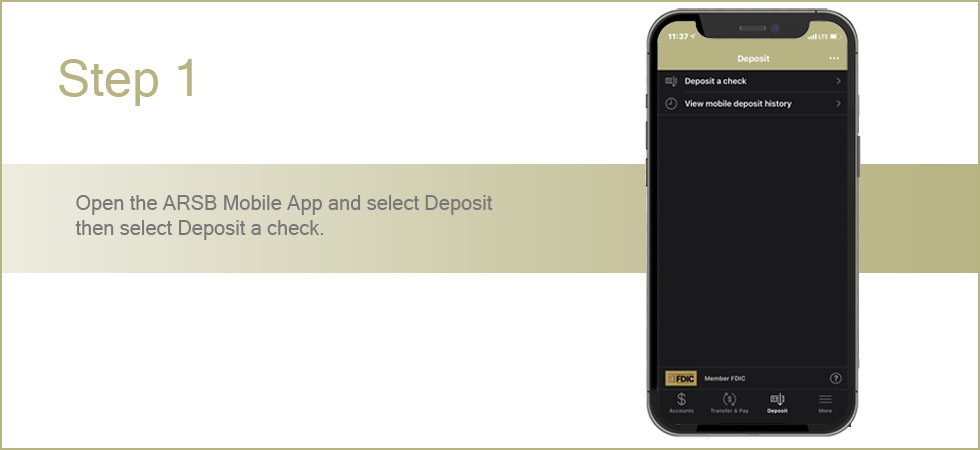
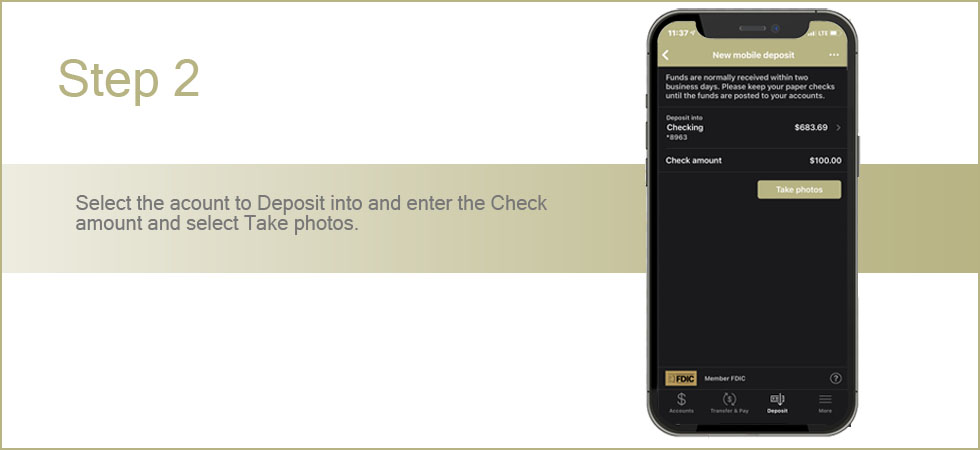
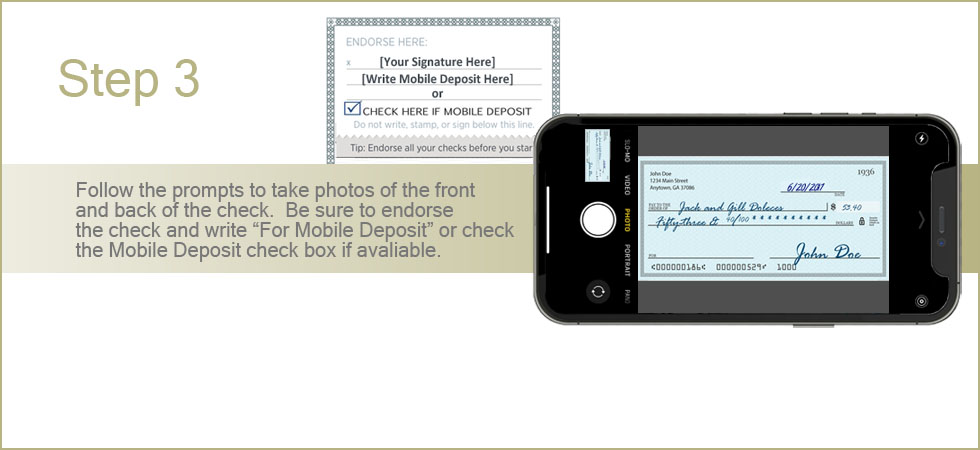
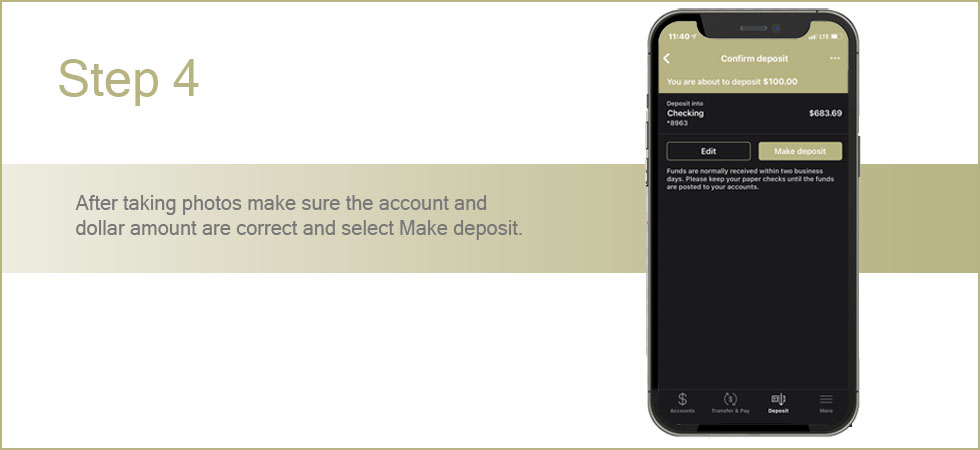
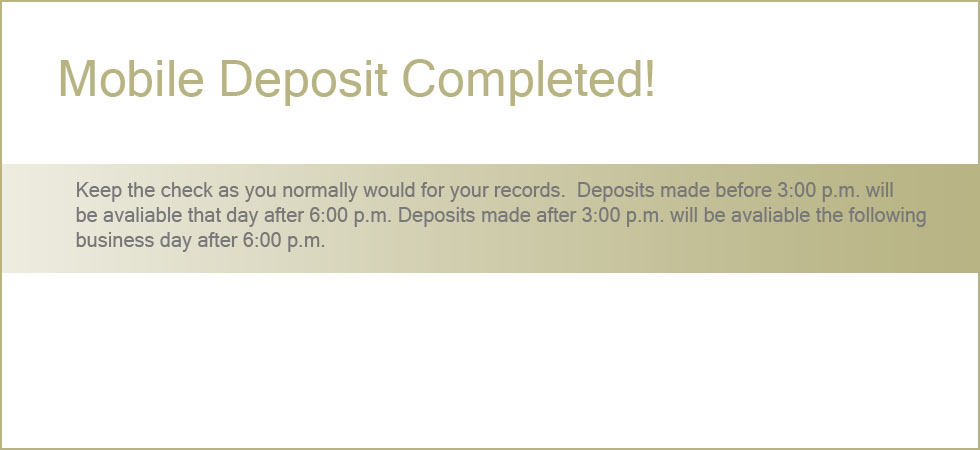
What to Do with Your Check after Deposit
After depositing your check using Mobile Deposit, securely store your check for 5 days after your deposit, and then destroy it. This allows sufficient time in case the original check is required for any reason.
For added security, always sign off completely when you finish using the Apple River State Bank app.
Check Image Tips
- Take photo against a background with a strong contrast between the check and the surrounding area
- Position the camera above the check so there is no angle
- Move any objects that show up in the picture away from the check
- Make sure the check is visible, contains all four corners, is well lit and in focus
- The check must contain a readable, check number, payee name and endorsement
- The check must contain a readable MICR line at the bottom of the check
- The check must contain a readable character (numeric) amount of the check and legal amount of the check
- The check must be drawn on an institution located within the United States
- Some business size checks, or longer checks do not work with Mobile Check Deposit
Funds Availability
Deposits made before 2:30 p.m. are generally available after 6:30 p.m. the day of the deposit. Deposits made after 2:30 p.m. are generally available the following business day, after 6:30 p.m. which may include weekends and holidays.
Questions?
If you need help getting started or have any questions, please email info@appleriverstatebank.com, call our Operations Center located at the First Community Bank of Galena office (815) 777-6300.